

- #Getwindowtext keylogger software
- #Getwindowtext keylogger code
- #Getwindowtext keylogger Pc
- #Getwindowtext keylogger free
The software can be installed on Windows and macOS computers. With hidden mode, the user of the target Windows computer will be completely unaware of the program.
#Getwindowtext keylogger Pc
It also comes with an email delivery system, file transfer to the server, and other ways to receive data.īest of all: Spyrix can be installed on a Windows PC without requiring physical access, and it runs in the background. Users can also filter loads of information based on visited websites, keystrokes, dates, platforms used, etc. When dealing with large amounts of data to track, the actual Keylogger feature comes with an easy filtering and navigation system, where logs are arranged chronologically. Plus, it can monitor whether the target PC is accessing social media platforms, which is really useful to monitor employee productivity.
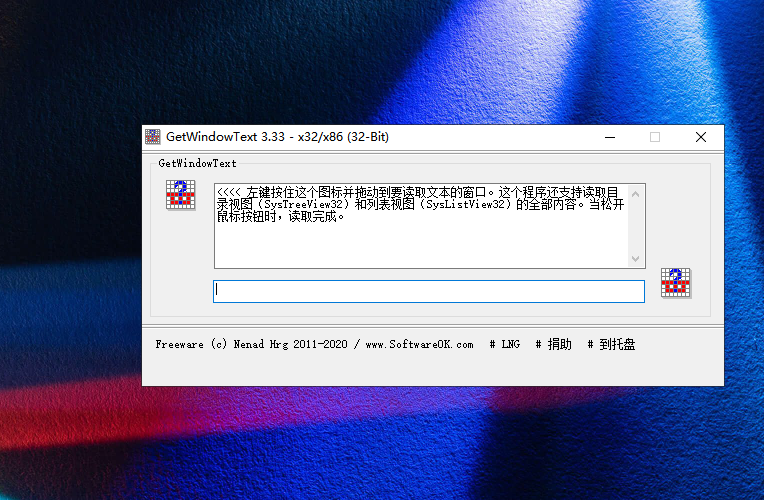
For employee monitoring, the software can assess computer activity and idle time. You’ll be able to uninstall apps remotely, which could serve as a warning to employees playing games or unauthorized apps on their computers.Įxternal drives can also be monitored and limited through Spyrix, which is useful to protect classified company information. Remote uninstallation of programs is also a feature worth highlighting. When it comes to keystroke recording, Spyrix definitely dominates the game! It can track and record keystrokes, websites visited, screenshots, clipboards, printer tasks, running apps, and generate reports.
#Getwindowtext keylogger free
What are the best free keyloggers in the market today? Here are the 10 best keyloggers for Windows ranked based on their function, user-friendliness, price, and disadvantages. So, let’s dive in! What Is the Best Keystroke Logger for Windows in 2022? This guide will help you decide which software is best for your personal or business needs. parental monitoring over a child’s phone usageĪnd that’s exactly what we’re going to talk about in this article!Īfter reading this, you should get a pretty good idea about what’s the best keylogger for Windows, the top three keyloggers in the market, and how they can benefit you.
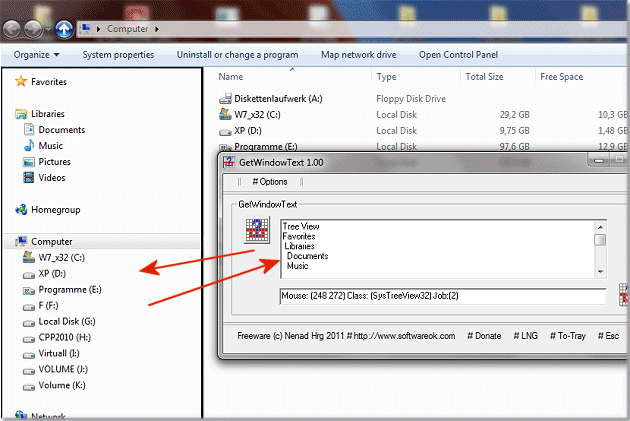
With its capabilities, keyloggers are also used for:
#Getwindowtext keylogger code
Now, since your C++ code is already Windows-specific, that should not be a problem.Īnd, anyway, IMO the standard should be fixed to allow something like overwriting the terminating NUL with another NUL a valid well-defined operation.On the other hand, while there’s a lot of bad publicity going around the topic of monitoring apps and keyloggers, there are still legitimate uses for this software. However, it seems to work just fine in Visual Studio (tested on both 20). However, note that overwriting the NUL terminator in STL strings with another NUL terminator seems to be "undefined behavior", at least according to this discussion on Stack"" This approach is more efficient than having a separate std::vector for buffer allocation, with a separate dynamic memory allocation, and then a deep-copy into the std::wstring. However, you have to pass the whole destination buffer length (*including* the terminating NUL) to GetWindowText() as third parameter. Note that the length value returned by GetWindowTextLength() excludes the terminating NUL. Str.resize(len) // make enough room in string Something like this: int len = GetWindowTextLength(hwnd) Then how are you supposed to get any window text ?Īn option would be to make enough room inside the string for storing text in it.


 0 kommentar(er)
0 kommentar(er)
